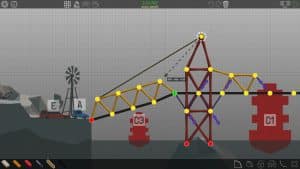Poly Bridge
Related Games
Description
🔥 What is Poly Bridge?
Poly Bridge is a physics-based bridge-building simulation game developed and published by Dry Cactus. Released for PC, the game has gained a strong following for its creative problem solving gameplay, minimalist aesthetic, and entertaining physics engine.
In Poly Bridge, players are tasked with building functional bridges that allow vehicles of various sizes and weights to safely cross from one side of the screen to the other. It may sound simple, but limited resources, complex terrain, and unpredictable physics turn every level into a creative puzzle.
The game captures the satisfying balance between trial and error, engineering discipline, and creative freedom. What starts as a simple objective often unfolds into a test of ingenuity and persistence. With its clean presentation and intuitive mechanics, it appeals to players of all ages and skill levels.
Whether you’re an aspiring engineer or just love solving quirky construction challenges, Poly Bridge offers a rewarding and often hilarious sandbox for experimenting with gravity and structural design.
👉 Features of Poly Bridge
Extensive Campaign Mode
The game includes a lengthy single-player campaign with dozens of levels that gradually increase in complexity. Each scenario presents new challenges such as jumps, hydraulics, and multiple vehicles keeping the experience fresh and engaging.
As you progress, you’ll encounter increasingly elaborate environments that require careful planning. New vehicles such as motorcycles, trucks, and boats add fresh dynamics and constraints, making the later levels particularly rewarding to complete.
Creative Sandbox Mode
For players who prefer unlimited resources and the freedom to build whatever they imagine, the sandbox mode offers a blank slate. This is perfect for experimenting with outrageous designs, testing the limits of the physics engine, or creating aesthetically pleasing bridges.
You can also simulate impractical or impossible bridges just for fun, adding explosive elements or complex contraptions purely for entertainment. The sandbox fosters creativity without pressure.
Realistic Physics Simulation
Poly Bridge uses a robust physics engine that realistically simulates stress, tension, and weight distribution. Watching your carefully constructed bridge wobble and sometimes collapse is a core part of the fun.
Each element in the bridge responds naturally to physics. Vehicles interact dynamically with surfaces and support structures, leading to organic and sometimes unpredictable outcomes.
Hydraulic Systems
The game includes hydraulic components that allow players to build moving bridges. These systems are key to completing more complex levels, especially those involving boats or changing terrain.
You can design drawbridges, elevators, and moving platforms, adding an extra layer of challenge and excitement to your builds. Timing, sequence control, and synchronization become crucial for hydraulic-based puzzles.
Clean, Polished Visuals
With its low-poly art style and intuitive interface, the game is both easy on the eyes and accessible to players of all ages. The clear visual feedback helps players understand how their structures are performing in real time.
The minimalist interface includes stress indicators, grid snapping, and intuitive toolbars that streamline the design process. It provides everything you need to build without feeling cluttered.
Gameplay Mechanics
Budget Constraints
Each level comes with a specific budget, limiting how many parts you can use. This forces players to find efficient solutions instead of simply overbuilding. Staying within budget while ensuring structural integrity is a core challenge.
Budget-friendly solutions earn better medals, offering players a reason to revisit levels and improve their designs. The game encourages you to build smarter, not just bigger.
Material Types
Players can use different materials such as wood, steel, rope, and hydraulics. Each material has its own properties and cost, requiring strategic planning and resource management.
Wood is cheap but fragile, while steel is strong but expensive. Choosing the right material for the right section is critical, especially in complex spans.
Stress Indicators
During simulations, bridges are color-coded to show stress levels. Red areas indicate potential failure points, helping players diagnose weaknesses and improve their designs.
This visual system turns each simulation into an informative learning experience, guiding the player to make smarter design choices.
Iterative Design Process
Failure is expected and encouraged. Most players will need multiple attempts to solve a level, fine tuning their design with each iteration. This trial-and-error system fosters creative problem-solving and logical thinking.
The ability to pause, rewind, and simulate sections makes the iterative process fluid and satisfying. Watching a flawed design evolve into a working masterpiece is deeply rewarding.
Replay and Sharing
You can save and replay your best (or worst) bridge builds. The game also allows you to share your creations online, and browse bridges built by other players for inspiration or laughs.
Leaderboards, gifs, and community showcases add a social dimension to your progress. Competing for the most efficient or most ridiculous designs is half the fun.
Game Modes
Campaign Mode
The main game mode includes hundreds of levels, each introducing new mechanics and scenarios. Challenges range from basic bridge spans to complicated hydraulic timing puzzles and multi-vehicle solutions.
You’ll face increasingly bizarre constraints, like navigating boats, aircraft, or simultaneous vehicle crossings. The variety keeps gameplay fresh throughout the campaign.
Sandbox Mode
In sandbox mode, there are no budgets or restrictions just unlimited freedom to create. Players can experiment, build complex contraptions, and even design their own puzzles.
It serves as an educational tool and a creativity booster, making it ideal for kids, classrooms, or anyone looking to tinker with mechanics and design.
Workshop Integration
Poly Bridge integrates with the Steam Workshop, allowing players to upload and download user-created levels. This significantly extends replay value and encourages community engagement.
Thousands of custom levels ensure you’ll never run out of content. Many of the top-rated levels rival those from the core game in creativity and challenge.
Pros and Cons
✔️ Pros
- Challenging and Rewarding Gameplay: Requires both creativity and logic.
- Clean Visuals: A minimalistic style that complements the gameplay.
- Deep Mechanics: Physics, materials, and budget constraints provide variety.
- Sandbox Freedom: A great space for experimenting and having fun.
- Strong Community Support: Steam Workshop keeps the game fresh.
- Intuitive Interface: Easy to learn, with depth for mastery.
- Educational Value: Teaches engineering and physics principles through play.
❌ Cons
- Steep Learning Curve: Later levels can be very difficult.
- No Narrative or Story: Purely a mechanics-focused puzzle game.
- Repetitive for Some Players: The core loop may feel repetitive over time.
- Limited Feedback: Some failure modes aren’t always clearly explained.
ℹ️ Game information
Release Date: 12/07/2016
Update Date: 20/06/2025
Version: v20230316
Genre: Simulation / Strategy
Platform: PC
Language: ![]()
![]()
![]()
![]()
![]()
![]()
![]()
![]()
Weight: 150 MB
Additional info: New version includes all DLCs to date
⭐ Installation Instructions
- The game is fully complete, you just need to install it, so there is no need to unpack it or download it from other sources.
- Just run the Poly Bridge.exe installation file.
- Simply launch the game from shortcut desktop.
⚙️ System Requirements
✅ Minimum:
- OS: Windows 7
- Processor: Intel Atom Z510
- Memory: 2 GB RAM
- Graphics: NVIDIA GeForce 7200 GS
- DirectX: Version 9.0
- Network: Broadband Internet connection
- Storage: 150 MB available space
Images