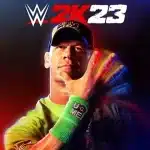PC Building Simulator 2
Related apps
Description
🔥What is PC Building Simulator 2
PC Building Simulator 2 is a business simulation game developed by Spiral House and published by Epic Games Publishing. Released on October 12, 2022, this sequel expands upon the original game with enhanced features and improved visuals. The game puts you in the role of a PC repair shop owner, allowing you to build, maintain, and customize gaming PCs using real-world components from renowned brands like AMD, Intel, and NVIDIA.
In the Career Mode, you take over Uncle Tim’s PC Shop in the UK after a fire, starting with basic tasks like virus scans before progressing to more complex jobs. The Free Build Mode gives you complete freedom to design your dream gaming rig without financial constraints.
👉 Features of PC Building Simulator 2
The game offers a comprehensive and realistic PC building experience with several standout features:
✔️ Extensive component library featuring authentic parts from real manufacturers
✔️ Detailed PC customization options including RGB lighting effects
✔️ In-depth software simulation including BIOS settings and benchmarking tools
✔️ Ability to install applications without restarting PCs
✔️ Enhanced visual aesthetics compared to the original game
✔️ Refreshed applications and interfaces
✔️ Liquid cooling installation and management
✔️ PC build export feature to share your creations with friends
✔️ Customizable workspace with various peripherals and decorations
Gameplay
The gameplay revolves around running your PC repair business while handling customer requests that arrive via email. You’ll diagnose issues, order parts using your tablet, physically construct or repair computers, and deliver the finished products to earn money.
PC Building Simulator 2 simplifies many aspects of the PC building process while still maintaining educational value. You’ll learn about component compatibility, installation procedures, and basic troubleshooting. The game provides a soothing, methodical experience as you carefully assemble each machine, connecting cables, installing components, and ensuring everything works properly.
As you progress through Career Mode, you’ll unlock new tools and tackle increasingly complex jobs. The game’s interface is intuitive, making it accessible even for those with no prior knowledge of PC building.
Pros and Cons
✔️ Pros
- Large library of authentic PC components from real brands
- Teaches practical knowledge about PC building and maintenance
- Accessible learning curve for beginners
- Free Build Mode encourages creativity and experimentation
- Detailed customization options for both PCs and workspace
- Calming, stress-free gameplay experience
- Build sharing feature for community interaction
❌ Cons
- Career Mode lacks meaningful challenge or failure states
- Repetitive tasks may become monotonous for some players
- Not every technical detail is 100% accurate to real-world PC building
- Forgettable soundtrack that doesn’t enhance the experience
- Oversimplifies some aspects of PC building
- No real consequences for financial mismanagement
- Exclusive to Epic Games Store on PC
ℹ️ Game information
Release Date: 12/10/2022
Update Date: 30/07/2025
Version: v1.13.06
Genre: Simulation
Platform: PC
Language: ![]()
![]()
![]()
![]()
![]()
![]()
![]()
![]()
Weight: 25 GB
Additional info: New version includes all DLCs to date
⭐ Installation Instructions
- The game is fully complete, you just need to install it, so there is no need to unpack it or download it from other sources.
- Just run the PC Building Simulator 2.exe installation file.
- Simply launch the game from shortcut desktop.
⚙️ System Requirements
✅ Minimum:
- OS: Windows 10 64bit
- Processor: Intel Core i5-3570 / AMD FX-8350
- Memory: 8 GB RAM
- Graphics: NVIDIA GeForce GTX 1050 Ti, 4 GB / AMD Radeon R9 380X, 4 GB
- DirectX: Version 11
- Network: Broadband Internet connection
- Storage: 25 GB available space
✅ Recommended:
- OS: Windows 10 64bit
- Processor: Intel Core i5-10400 / AMD Ryzen 5 3600
- Memory: 12 GB RAM
- Graphics: NVIDIA GeForce GTX 1660 Super, 6 GB / AMD Radeon RX 5600 XT, 6 GB
- DirectX: Version 11
- Network: Broadband Internet connection
- Storage: 25 GB available space
Video
Images